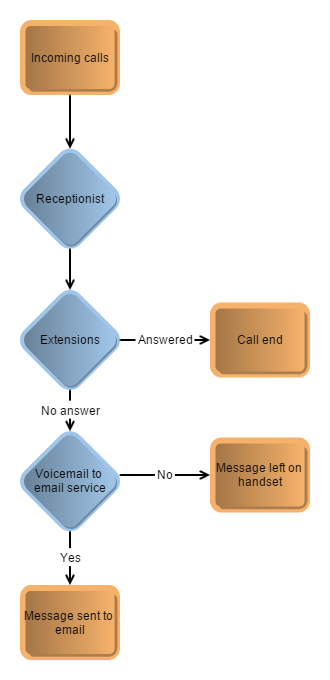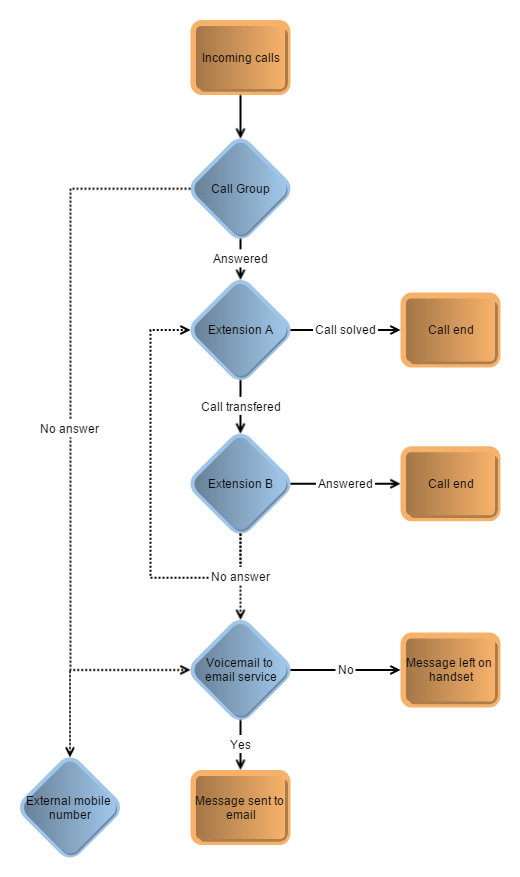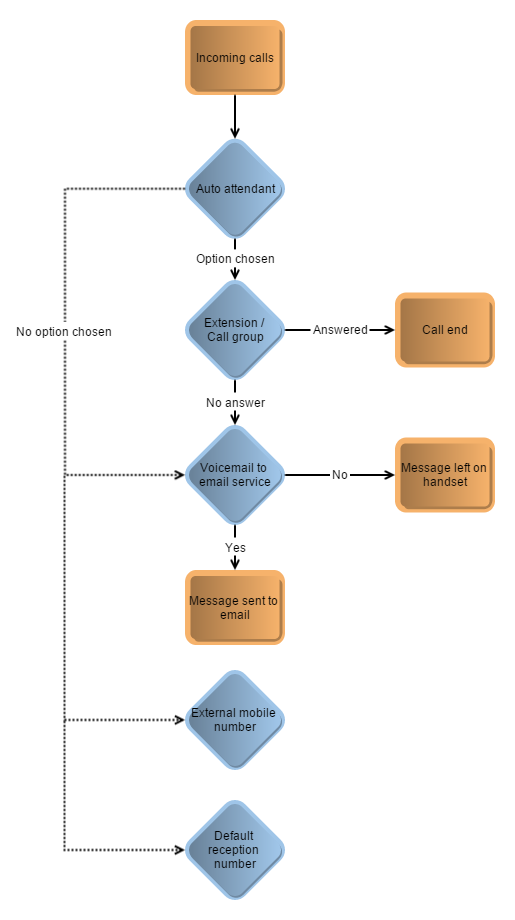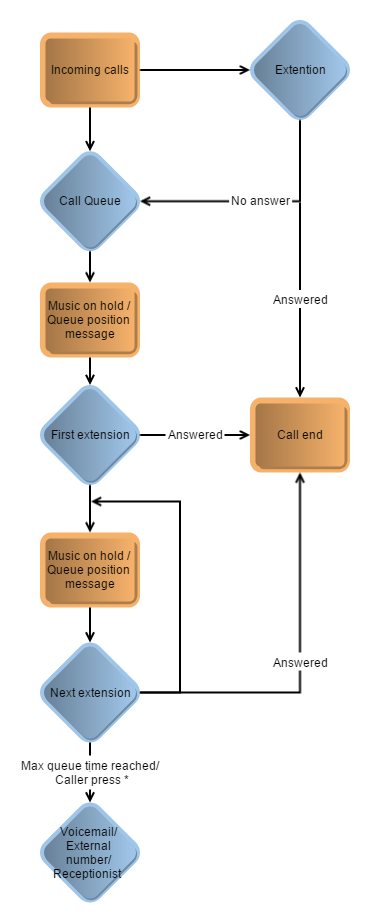Business Telephone System Scenarios
We’ve created this section of our website to give you some typical small business telephone system scenarios. If you find a scenario that suits your business requirements please mention it to your VoIP Partner or Sales Consultant.
Most business customers contact us because they want the functionality and flexibility that a VoIP CloudPBX Solution offers. VoIP provides you with
- low call costs,
- the ability to move anywhere and take your numbers with you and
- get the great flexibility without paying for the cost of buying and maintaining a business telephone system in your office – it’s in the cloud.
Scenario 1: Main Reception Handles Most Incoming Calls
In this business telephone system solution you have an administration person who is ultimately responsible to ensure that everyone gets to the right person in the organisation.
Even if you have Direct Indial numbers for selected people in your organisation the main number is answered by this person and if messages need to be taken this person usually does it.
Eg. Business Telephone System Call Flow
- When someone calls your main office number the receptionist answers the call, speak with the caller and then transfers the caller to the correct extension.
- The receptionist can perform a blind transfer or an assisted transfer
- If the receptionist performs a blind transfer and the person at the extension is not at their desk then the caller can simply leave a message that will be received at their telephone handset so they can check it when they get back, or a voicemail to email service can take the message and email it to that person (or back to a main reception email address)
Scenario 2: Everyone Answers Incoming Calls
This is a common scenario for business phone systems of small and rapidly growing companies. This scenario is often because fast growing startups don’t have the budget for a full time receptionist or because most calls can be dealt with my any of your team members.
It’s also because many startups have an approach where everyone chips in to help any way they can.
Eg. Business Telephone System Call Flow
- When the main number is called several phones in the office will ring at the same time because they are part of a call group.
- When someone answers the call they can deal with that call or transfer that caller to the most appropriate team member (blind or assistet transfer). If that call is not answered the caller can go to voicemail or the call can be taken back by the original person who answered the call.
- If there is no one in the office the number can be forwarded to a mobile phone or answering service.
Scenario 3: Automated Answering Service Directs Callers
This is ideal for businesses that have dedicated staff for each of the main functions like sales, support and accounts. It’s also a good scenario for businesses who have distributed workers in different offices that handle these functions or when you have your team teleworking from their own home offices. It’s also a common scenario for small businesses who have a person in each state who operate from a home office or serviced office.
Eg. Business Telephone System Call Flow
- The caller will be presented with an Auto Attendant (IVR) greeting and need to choose from one of the options presented to them or wait until the auto attendant announcement has been made (and often repeated).
- If the caller chooses one of the options they are then automatically transferred to the correct extension, OR all the phones in that call group will ring (these can be in remote locations too – that’s the power of CloudPBX).
- If the caller doesn’t choose an option or waits until the Auto Attendant greeting is repeated and they are transferred to a main “Reception” number it can go to a mobile number, answering service or voicemail service.
- If the caller chooses an option but no one answers the call (either a single answering point or a call group) then they can leave a message on the answering service for that call group. That message can be left on a phone or converted to voicemail to email.
See more Detailed Setup Information for this Hosted PBX Scenario
Scenario 4: High Volume or Urgent Support
If you offer a service where it is important that people can get to your staff when they make the call you can have a Call Queue setup that keeps the person holding until they get to a real person. It’s ideal if you promise good support and your customers expect to speak with someone when they call.
Eg. Business Telephone System Call Flow
- A caller will either call your Auto Attendant and choose the support option or call a support number directly.
- The main support number will ring but if someone is on that phone the caller will be automatically forwarded to the next extension in a Line Hunt group. These extensions can be remote extensions if you have support staff in other offices or have support staff teleworking from their own home or a serviced office.
- If all of your staff are on the phone the caller will hear the music on hold and be placed in a call queue, receiving messages at regular intervals informing them that they are in a queue and to hold on the line. They will stay in the queue until a telephone extension is answered.
CloudPBX Features
 Learn all about the Business Telephone System features available using the CloudPBX. You’ll discover that a hosted Telephone system PBX is just as powerful and feature rich as one located in your office, without:
Learn all about the Business Telephone System features available using the CloudPBX. You’ll discover that a hosted Telephone system PBX is just as powerful and feature rich as one located in your office, without:
- Needing to have someone come to your office to change configurations
- The need to have back up software and hardware
- A dedicated Telephony Consultant to ensure its running all the time
Learn more about CloudPBX (hosted PBX) features